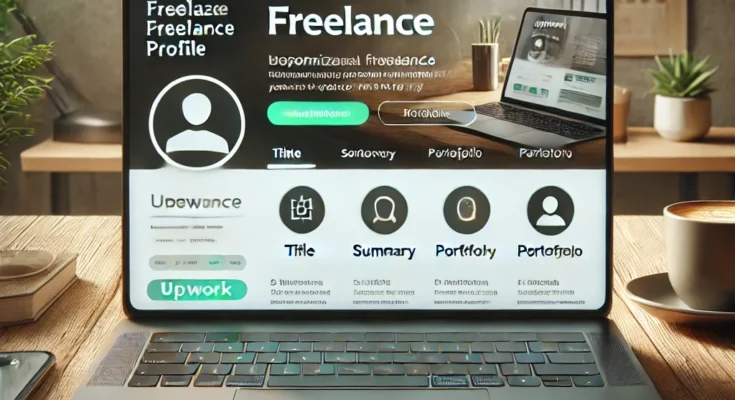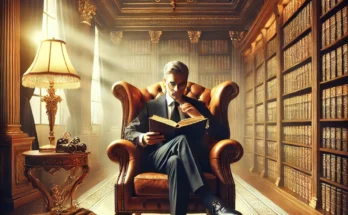Upwork is one of the most popular platforms for freelancers to find work and connect with clients across the globe. However, with millions of freelancers competing for the same job, how can you ensure that your Upwork profile stands out? In this beginner’s guide, we’ll walk you through the steps to create a winning Upwork profile, optimized for both clients and Google search rankings.
Why Is an Optimized Upwork Profile Important?
Your Upwork profile is your digital resume that potential clients will review before hiring you. An optimized profile can significantly increase your chances of landing high-quality gigs. A well-crafted profile also helps you rank better on search engines, making you more visible to clients searching for your skills.
Step 1: Craft an Attention-Grabbing Title
Your title is one of the first things clients will see. To create a winning Upwork profile, start with a concise, skill-based title that reflects your expertise. Focus on long-tail keywords that clients are likely to search for. For example:
- Web Developer with 5+ Years of Experience in WordPress & E-commerce
- SEO Expert for Small Business Growth | Keyword Research & On-Page Optimization
Pro Tip: Include specific services in your title (e.g., “WordPress Web Design”) to rank for specific search queries.
Step 2: Write a Compelling Summary
Your summary is where you introduce yourself to potential clients. It should highlight your skills, experience, and what makes you unique. Here’s a structure you can follow:
- Introduce Yourself: Mention your name, experience, and key skills.
- Showcase Expertise: Describe your core services, what problems you solve, and how you do it.
- Include Results and Metrics: If possible, include past achievements, such as completed projects or client satisfaction ratings.
- Use Keywords: Add relevant keywords (e.g., “freelance web design,” “SEO optimization”) to improve search visibility.
- Call to Action: End with a prompt for clients to get in touch or view your portfolio.
Example: “I’m a highly skilled web developer specializing in WordPress and e-commerce solutions. With over 5 years of experience, I’ve helped over 100 businesses build high-converting websites. My passion is to create responsive, user-friendly websites that align with your business goals. Let’s work together to bring your vision to life!”
Step 3: Showcase Your Skills and Experience
Upwork allows you to list your skills, and it’s essential to include all the relevant ones. Don’t just focus on one skill; list multiple services you offer, ensuring you cover the broad spectrum of your expertise.
Example Skills:
- WordPress Development
- SEO Content Writing
- Digital Marketing
- Graphic Design
- Social Media Marketing
Tip: Be sure to use both broad and long-tail keywords in your skills list to improve your profile’s search ranking.
Step 4: Build a Strong Portfolio
A great portfolio demonstrates your expertise and is key to winning jobs on Upwork. Include your best work, even if you have to create new examples. Here are some tips:
- Choose Quality Over Quantity: Don’t overwhelm clients with too many samples. Select 5-10 of your best projects.
- Use Case Studies: Share the challenges, your approach, and the results of your work.
- Optimize Portfolio Descriptions: Use relevant keywords in your portfolio project descriptions to help Google index them.
Step 5: Set the Right Rates
Setting competitive rates is essential when building a successful Upwork profile. As a beginner, it’s common to start with lower rates to build your reputation. However, once you gain experience and positive reviews, you can gradually increase your rates.
Tip: Research similar profiles on Upwork and set a competitive rate that reflects your skill level and market demand.
Step 6: Customize Your Profile for SEO
Optimizing your profile for search engines can help increase your visibility on both Upwork and Google. Use the following techniques:
- Use Targeted Keywords: Include long-tail keywords throughout your profile (in the title, summary, skills, and portfolio) that clients are likely to search for.
- Optimize Your Bio: Add variations of keywords (e.g., “freelance web developer” and “professional WordPress designer”) to rank for different search terms.
- Location: Although Upwork is a global platform, selecting the right location can help you appear in region-specific searches.
Step 7: Gather Reviews and Build Social Proof
Once you start landing jobs, focus on delivering exceptional service and building your reputation. Positive reviews and high ratings are essential for ranking higher in search results. Always ask clients to leave feedback after completing a project.
Tip: If you don’t have reviews yet, consider offering a discount or working on a smaller project to get your first positive reviews.
Step 8: Use Upwork’s Tools for Success
Upwork offers several tools that can help optimize your profile and improve your job application process:
- Upwork Readiness Test: This is a free test offered by Upwork to demonstrate your skills and knowledge of the platform.
- Profile Enhancements: Use Upwork’s profile visibility settings to make your profile public and increase your chances of being found by clients.