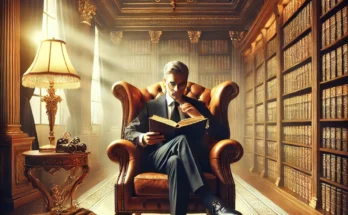Fiverr is a thriving marketplace for freelancers to showcase their skills and connect with clients. Whether you’re a graphic designer, writer, developer, or any other professional, creating a standout Fiverr gig is the key to gaining visibility and landing clients. This blog will guide you through the essential steps to craft a successful Fiverr gig that ranks well, converts visitors, and grows your freelancing business.
Step 1: Identify Your Niche and Target Audience
To succeed on Fiverr, it’s crucial to identify your niche and target audience. Generalized gigs may get lost in the sea of competition, but specialized services cater to specific needs and attract the right buyers.
- Research Your Skills: List your strengths and the services you can offer effectively.
- Analyze Competitors: Search Fiverr for similar gigs to identify trends and gaps you can fill.
- Target Long-Tail Keywords: Use terms like “SEO blog writing for small businesses” instead of generic “blog writing.” This helps you reach a more specific audience.
Pro Tip: Use tools like Google Keyword Planner or Ubersuggest to find the best keywords for your gig.
Step 2: Create an Attention-Grabbing Title
Your gig title is the first thing potential clients will see. Make it compelling, keyword-rich, and easy to understand.
- Examples of Optimized Titles:
- “Professional Logo Design for Startups and Entrepreneurs”
- “Engaging SEO Articles for Tech Blogs”
- “Custom WordPress Website Design in 48 Hours”
Tips for Writing Gig Titles:
- Focus on the client’s needs.
- Highlight unique selling points (e.g., speed, quality, or expertise).
- Keep it under 80 characters for clarity.
Step 3: Write a Persuasive Gig Description
Your gig description should highlight the value you provide and convince buyers to choose you. Use a conversational tone to build trust.
How to Structure Your Gig Description:
- Introduction: Start with a strong opening line that describes your service.
- Key Features: List what’s included in your service (e.g., revisions, fast delivery, unique content).
- Benefits: Explain how your service solves the client’s problem or adds value.
- Call to Action: Encourage buyers to place an order or contact you for custom requests.
Example: “Are you looking for engaging, SEO-optimized blog posts that drive traffic and captivate readers? With over 3 years of experience, I specialize in creating high-quality content tailored to your brand’s voice. Place your order today, and let’s take your content strategy to the next level!”
Step 4: Choose the Right Pricing and Packages
Fiverr allows you to create three tiers of packages: Basic, Standard, and Premium. Use these to cater to different client needs and budgets.
- Basic Package: Offer a simple service for an affordable price to attract new buyers.
- Standard Package: Include additional features or a larger scope of work.
- Premium Package: Provide a comprehensive solution with extras like faster delivery or exclusive features.
Tips for Pricing:
- Start with competitive rates to build reviews, then gradually increase as your reputation grows.
- Highlight the value of each package clearly to avoid confusion.
Step 5: Optimize Your Gig for SEO
Ranking higher in Fiverr search results increases your gig’s visibility. Follow these SEO best practices:
- Use Keywords Strategically: Include your primary keywords in the gig title, description, and tags.
- Add Relevant Tags: Use all available tag slots with terms clients might search for (e.g., “SEO writing,” “WordPress design”).
- Upload a Keyword-Rich FAQ Section: Anticipate common questions and answer them with relevant keywords.
Step 6: Create High-Quality Visuals
Visual elements make your gig more attractive and professional. Fiverr gigs with eye-catching thumbnails and videos tend to perform better.
- Thumbnail Tips:
- Use bold text and contrasting colors.
- Showcase samples of your work.
- Keep it clean and clutter-free.
- Add a Gig Video:
- Introduce yourself and your services in a short video.
- Highlight key benefits and show enthusiasm.
- Gigs with videos convert up to 200% more.
Step 7: Share Your Gig on Social Media
Promoting your gig outside of Fiverr can bring in more traffic and orders.
- Share your gig link on platforms like LinkedIn, Twitter, and Instagram.
- Join freelancing groups and forums to connect with potential clients.
- Offer promotional discounts to your first few buyers and encourage them to leave reviews.
Step 8: Deliver Exceptional Service
Client satisfaction is key to building a successful Fiverr business. Deliver high-quality work and maintain open communication.
- Provide Updates: Keep your clients informed about the progress.
- Exceed Expectations: Deliver before deadlines and go the extra mile with small add-ons.
- Ask for Feedback: Politely request reviews after completing orders. Positive reviews boost your gig’s credibility.
Step 9: Monitor and Improve Your Gig Performance
Use Fiverr’s analytics tools to track your gig’s performance and make necessary adjustments.
- Metrics to Monitor:
- Clicks
- Impressions
- Conversion Rate
- How to Improve:
- Update your gig description with new keywords.
- Refresh your visuals periodically.
- Analyze competitor gigs for inspiration.
Internal Links:
Conclusion
Creating a successful Fiverr gig takes time and effort, but the rewards are worth it. By following these steps—from choosing a niche to optimizing your gig and delivering outstanding service—you can stand out in a competitive marketplace and build a thriving freelancing business. Start implementing these tips today, and watch your Fiverr success story unfold!