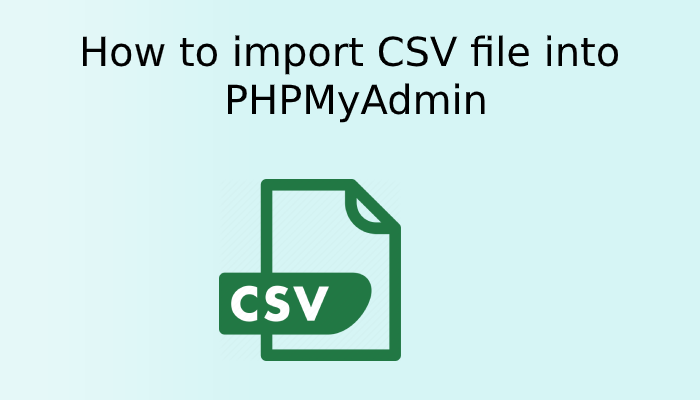Sometimes we need to upload bulk data in the database, so we use .csv file to import or upload in MySQL table using phpMyAdmin. It is quite easy to upload the data into MySQL, just follow the steps below.
Login to your cPanel and go to phpMyAdmin.
CSV file with no column name
- Select the database from the left side of the panel and then table.
- Click on the Import tab.
- Click the Choose file button to select CSV file.
- Select the CSV using LOAD DATA for Format(though it gets auto select when we browse the file)
- Choose other format-specific Options.
- Click Go
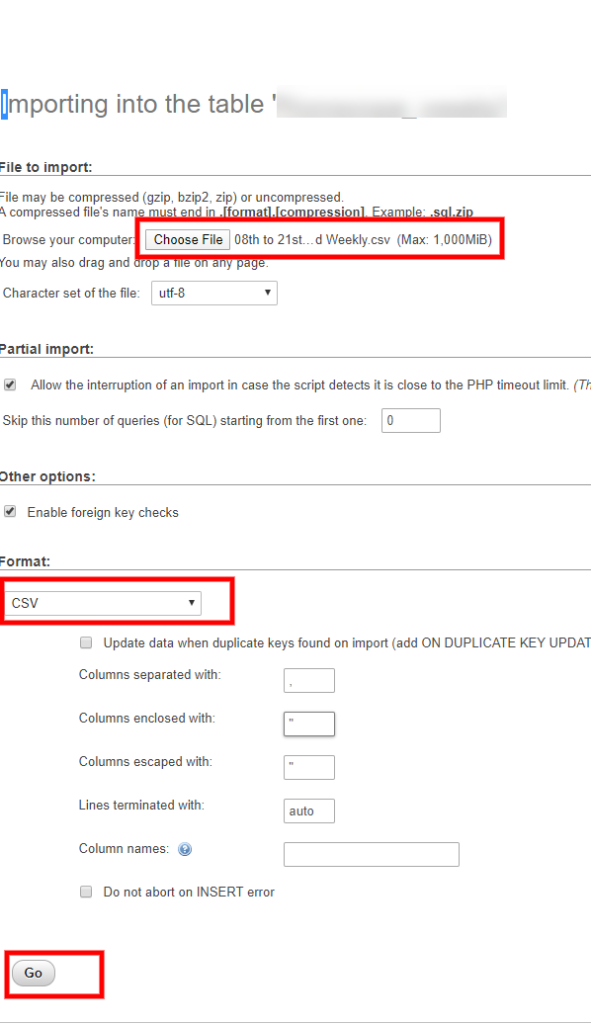
CSV file with the column name
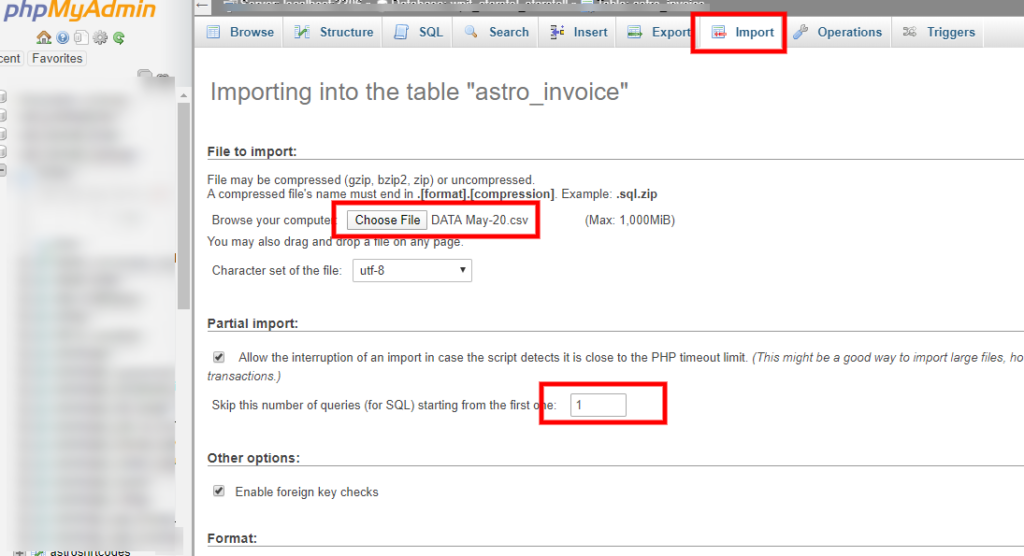
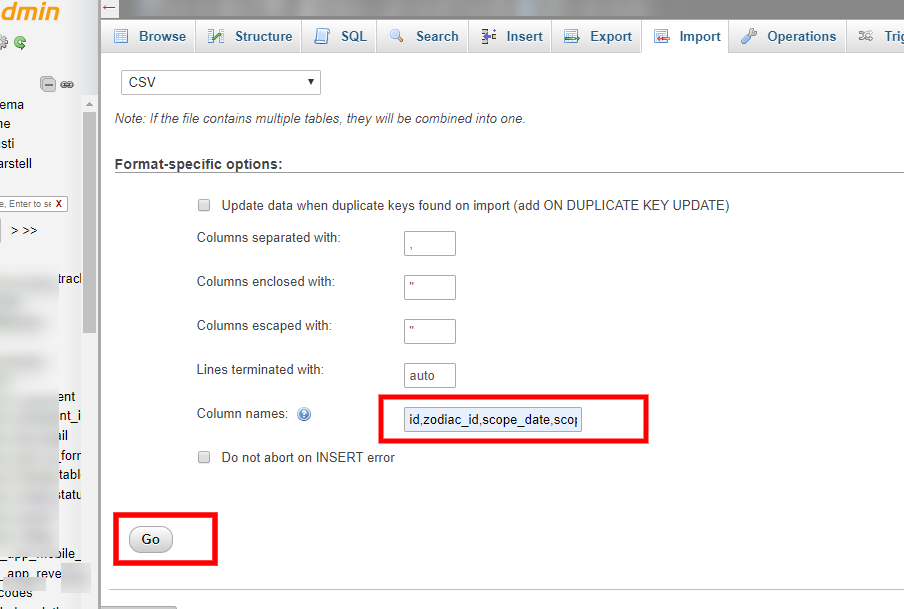
Sometime we might get error like
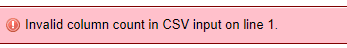
This error comes because our CSV file has more columns than we have in a database table in PHPMyAdmin. Just open your CSV file and select last 5-10 or more blank columns and delete them, then try again it will work.