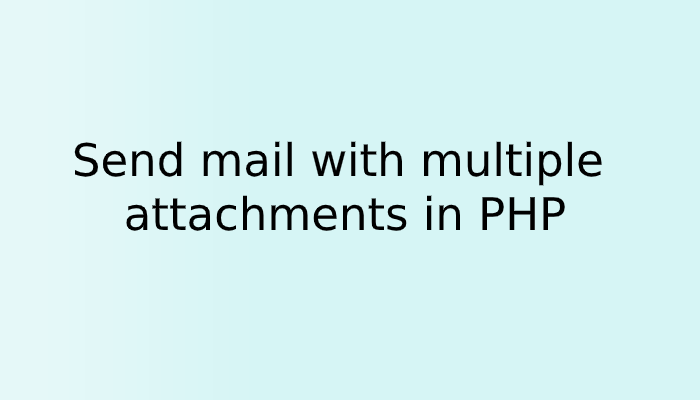You must know about how to send an email with PHP, it’s just a line of simple code to send the email, but it gets tricky when you have to send an attachment with PHP mail.
Sending an email is very useful and common in websites to interact with user for different things. For example, we use email when we have to send invoices, promotions, newsletters, a new user joins and etc.
So, today we will let you know how we can send an email with an attachment using the PHP mail function, which will help you in your project.
First, we will create an HTML form with input type file and enctype attribute with “multipart/form-data“. The enctype attribute specifies how the form-data should be encoded when submitting it to the server.
multipart/form–data is one of the values of enctype attribute, which is used in the form elements that have a file upload. multi-part means form data divides into multiple parts and sends to the server.
<form enctype="multipart/form-data" method="POST" action="">
<label>Your Name <input type="text" name="sender_name" /> </label>
<label>Your Email <input type="email" name="sender_email" /> </label>
<label>Subject <input type="text" name="subject" /> </label>
<label>Message <textarea name="message"></textarea> </label>
<label>Phone <input type="tel" name="phone" /> </label>
<label>Attachment <input type="file" name="my_files[]" multiple/></label>
<label><input type="submit" name="button" value="Submit" /></label>
</form>
PHP mail with Attachment
Below is the complete PHP code which will use to send an email with an attachment. Just create a PHP file with the below code and place the HTML form in the same file or you can create another file.
In the form submission, you can point form to below PHP file or you can keep HTML and PHP on the same page. After file setup do not forget to change the recipient address and email address in the code.
$recipient_email = "[email protected]"; //recepient $from_email = "info@your_domain.com"; //from email using site domain. if($_POST){ //php validation, exit outputting json string if(empty($_POST["sender_name"])){ print 'Name is too short or empty!'; exit; } if(!filter_var($_POST["sender_email"], FILTER_VALIDATE_EMAIL)){ //email validation print 'Please enter a valid email!'; exit; } if(empty($_POST["phone"])){ //check for valid numbers in phone number field print 'Enter only digits in phone number'; exit; } if(empty($_POST["subject"])){ //check emtpy subject print 'Subject is required'; exit; } if(empty($_POST["message"])){ //check emtpy message print 'Too short message! Please enter something.'; exit; } $sender_name = filter_var($_POST["sender_name"], FILTER_SANITIZE_STRING); //capture sender name $sender_email = filter_var($_POST["sender_email"], FILTER_SANITIZE_STRING); //capture sender email $phone_number = filter_var($_POST["phone"], FILTER_SANITIZE_NUMBER_INT); $subject = filter_var($_POST["subject"], FILTER_SANITIZE_STRING); $message = filter_var($_POST["message"], FILTER_SANITIZE_STRING); //capture message $attachments = $_FILES['my_files']; $file_count = count($attachments['name']); //count total files attached $boundary = md5("atcodex.com"); //construct a message body to be sent to recipient $message_body = "Message from $sender_name\n"; $message_body .= "------------------------------\n"; $message_body .= "$message\n"; $message_body .= "------------------------------\n"; $message_body .= "$sender_name\n"; $message_body .= "$sender_email\n"; $message_body .= "$phone_number\n"; if($file_count > 0){ //if attachment exists //header $headers = "MIME-Version: 1.0\r\n"; $headers .= "From:".$from_email."\r\n"; $headers .= "Reply-To: ".$sender_email."" . "\r\n"; $headers .= "Content-Type: multipart/mixed; boundary = $boundary\r\n\r\n"; //message text $body = "--$boundary\r\n"; $body .= "Content-Type: text/plain; charset=ISO-8859-1\r\n"; $body .= "Content-Transfer-Encoding: base64\r\n\r\n"; $body .= chunk_split(base64_encode($message_body)); //attachments for ($x = 0; $x < $file_count; $x++){ if(!empty($attachments['name'][$x])){ if($attachments['error'][$x]>0) //exit script and output error if we encounter any { $mymsg = array( 1=>"The uploaded file exceeds the upload_max_filesize directive in php.ini", 2=>"The uploaded file exceeds the MAX_FILE_SIZE directive that was specified in the HTML form", 3=>"The uploaded file was only partially uploaded", 4=>"No file was uploaded", 6=>"Missing a temporary folder" ); print $mymsg[$attachments['error'][$x]]; exit; } //get file info $file_name = $attachments['name'][$x]; $file_size = $attachments['size'][$x]; $file_type = $attachments['type'][$x]; //read file $handle = fopen($attachments['tmp_name'][$x], "r"); $content = fread($handle, $file_size); fclose($handle); $encoded_content = chunk_split(base64_encode($content)); //split into smaller chunks (RFC 2045) $body .= "--$boundary\r\n"; $body .="Content-Type: $file_type; name=".$file_name."\r\n"; $body .="Content-Disposition: attachment; filename=".$file_name."\r\n"; $body .="Content-Transfer-Encoding: base64\r\n"; $body .="X-Attachment-Id: ".rand(1000,99999)."\r\n\r\n"; $body .= $encoded_content; } } }else{ //send plain email otherwise $headers = "From:".$from_email."\r\n". "Reply-To: ".$sender_email. "\n" . "X-Mailer: PHP/" . phpversion(); $body = $message_body; } $sentMail = mail($recipient_email, $subject, $body, $headers); if($sentMail) //output success or failure messages { print 'Thank you for your email'; exit; }else{ print 'Could not send mail! Please check your PHP mail configuration.'; exit; } }
Hope it will help you.