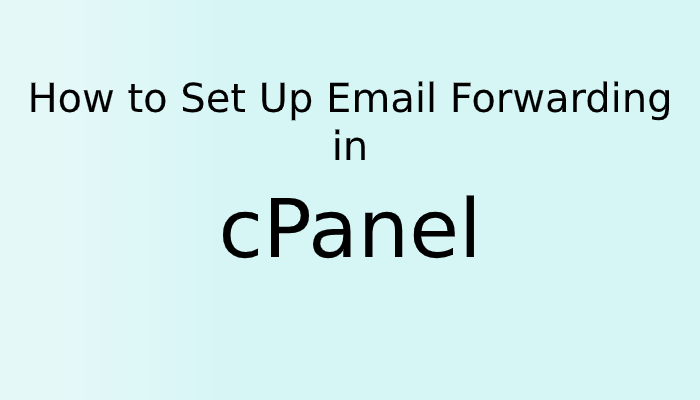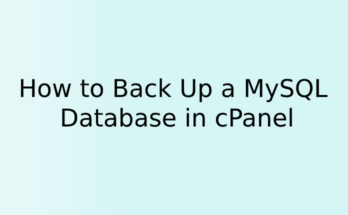Email forwarding helps you to forward all your emails from one email-id to another. It is very helpful if you have many email ids and you want all e-mails to come to one single mail id. There are two types of e-mail forwarders which can help you with this:
Account forwarders
It forwards incoming mails from one e-mail account to another e-mail account. Also, you can setup multiple forwarders and forward e-mails from one to multiple accounts.
Domain forwarders
This type of forwarder forwards all incoming e-mail from one domain to another domain. For example, you could forward all incoming e-mail for the website1.com domain to the website2.com domain.
Follow the below steps, to set up e-mail forwarding.
1. Log in to your cPanel account.
2. Scroll or search for “Forwarders ” and click.
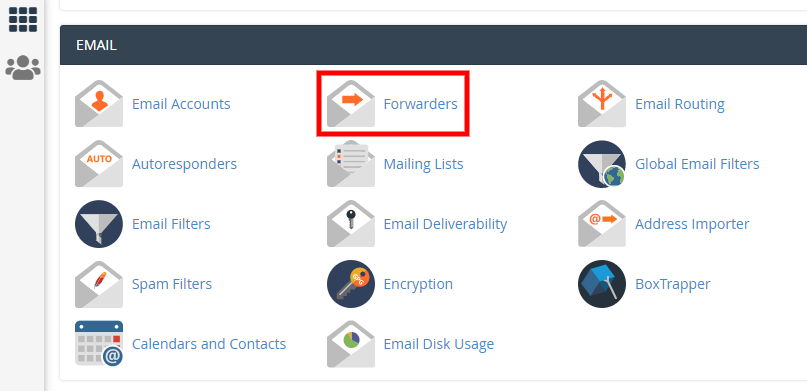
3. In next page, you will get two options.
- If you want to forward e-mail from one email account to another, then click on the Add Forwarder icon.
- If you want to forward the all emails from one website to another website email, click the Add Domain Forwarder icon.
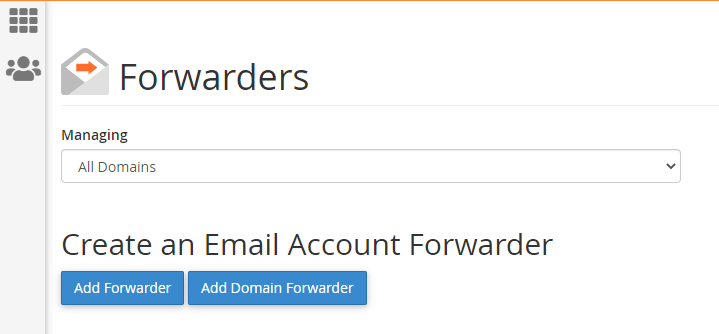
Single account forwarder (Account forwarders)
To forward e-mail from one mail id to another:
- Type in the e-mail id name before @ sign.
- Choose the domain of the e-mail address.
- Fill in the email address you would like the e-mail to be forwarded to.
- Click Add Forwarder
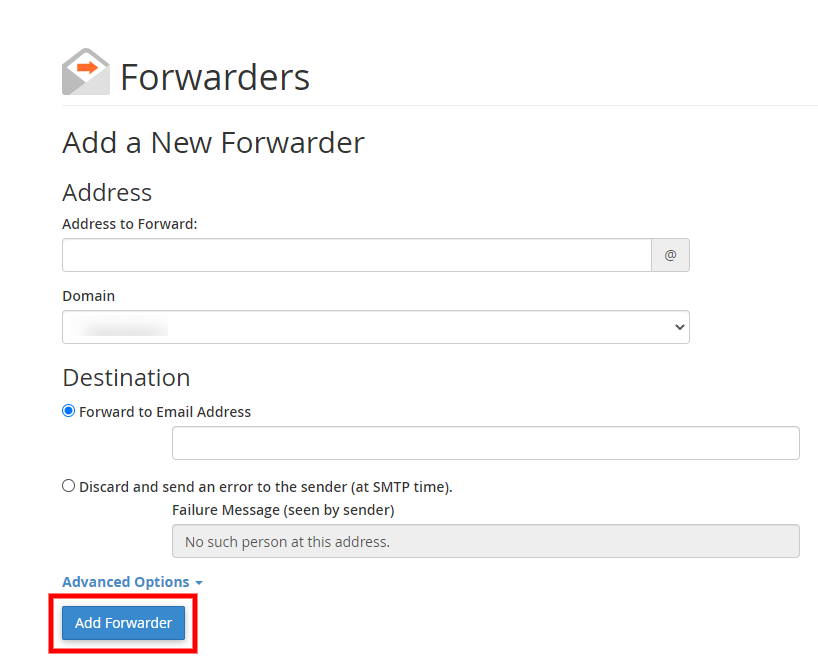
To forward all email of a domain to another domain(Domain forwarders)
To forward all the e-mail of domain to another domain e-mail id.
- Choose the domain.
- Type email address you would like the all email to be forwarded to.
- Click “Add Domain Forwarder”.
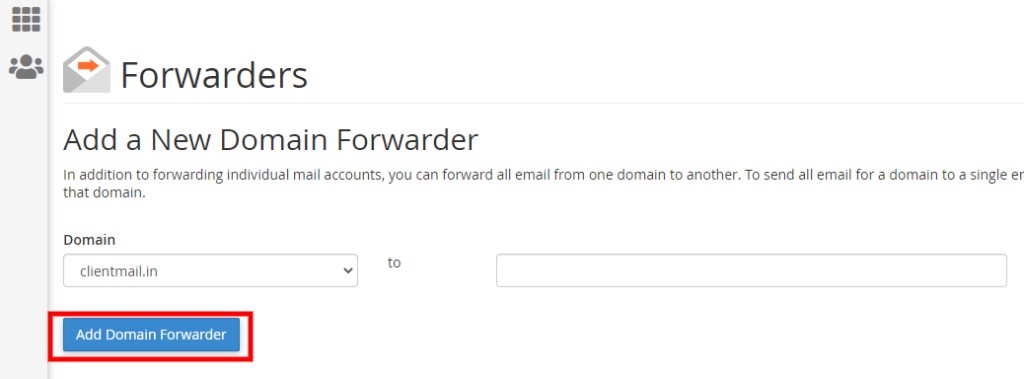
In case any problem, you can comment below, i would love to help you.