Did you know people trust more on the website having an SSL certificate installed? It means if you are not using SSL, you will lose customer faith.
SSL is a data transmission encryption method with protects data transfer between user’s browser and the website server.
Normally when we start blog or website we always try to keep our server costs as low as possible. Paid SSL are quite expensive, and in starting it’s not so pocket friendly, so here comes Cloudflare with different plan according to need.
Following are the simple steps to convert your website from HTTP to HTTPS using Cloudflare
1 – Login or Create account in Cloudflare
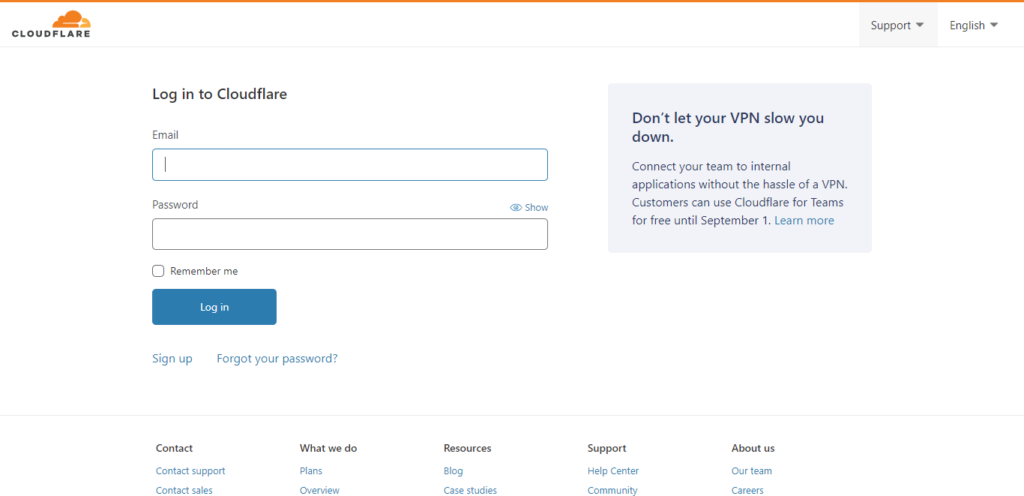
2 – Click on Add site in top right
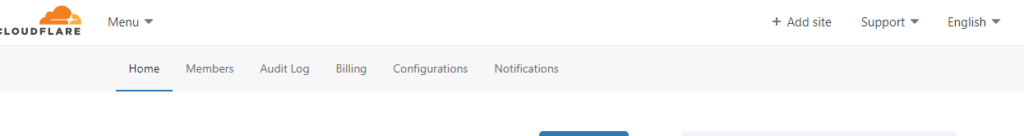
Write the domain name click ok
3 – Select Free plan
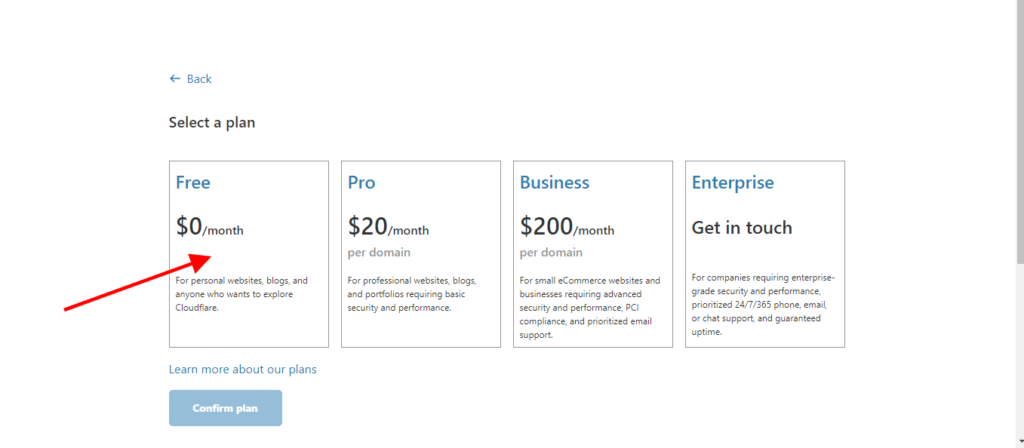
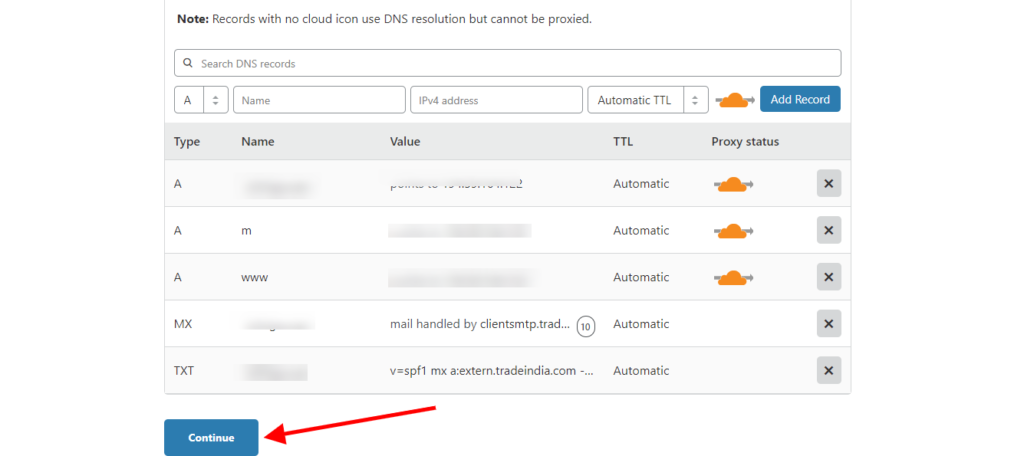
Here you will get all DNS record data, if you want to change some records then you can do that later also.
4 – Replace with Cloudflare’s Nameservers
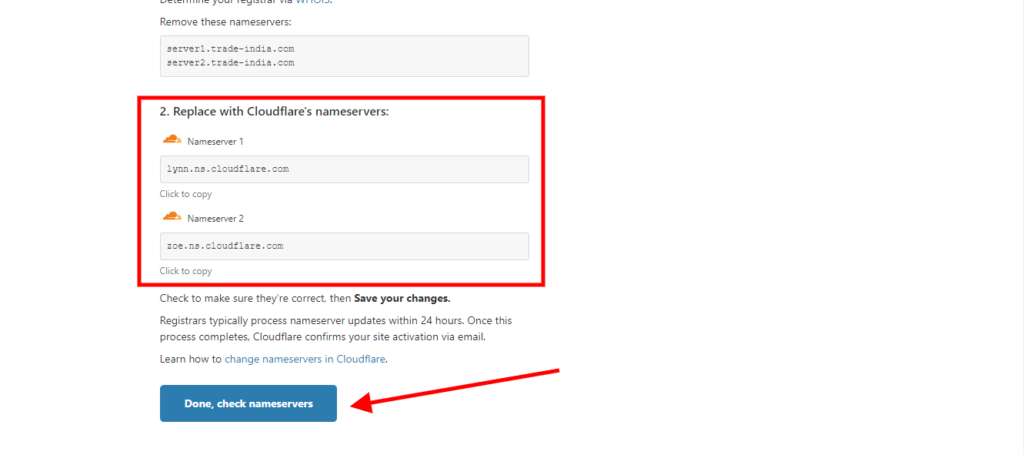
- Login to your domain panel (panel where you have purchased your domain name)
- Select your domain
- Search for DNS manage or DNS update
- Select NS records
- Remove existing NS records and update them with Cloudflare’s. for us its ( lynn.ns.cloudflare.com, zoe.ns.cloudflare.com)
- A minimum of two records are required.
5 – Final Step : Click on SSL/TLS on top bar
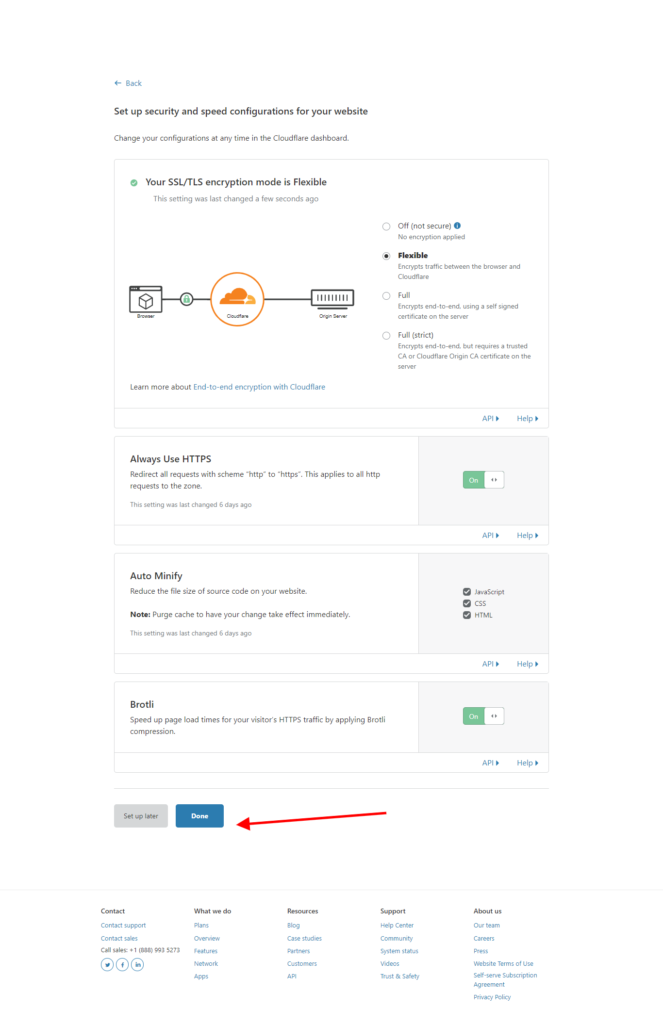
After the final step just waits for 15 minutes, when SSL is issued by Cloudflare you will get a mail in your registered email about SSL activation.
It is really easy to installed Cloudflare SSL. There are many features in Free account, I have not seen any other company that has such kind of easy installation process and features.
If you found any issue in installation please comment below, i would love to help you.




