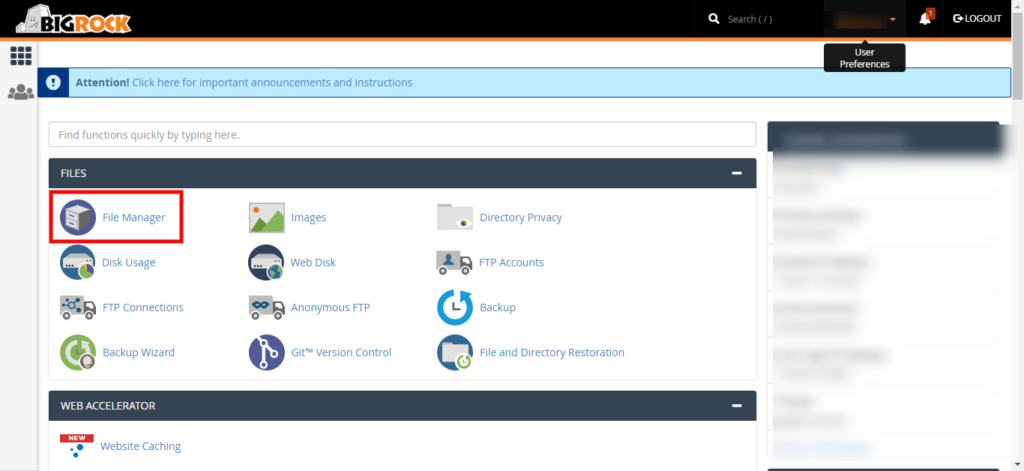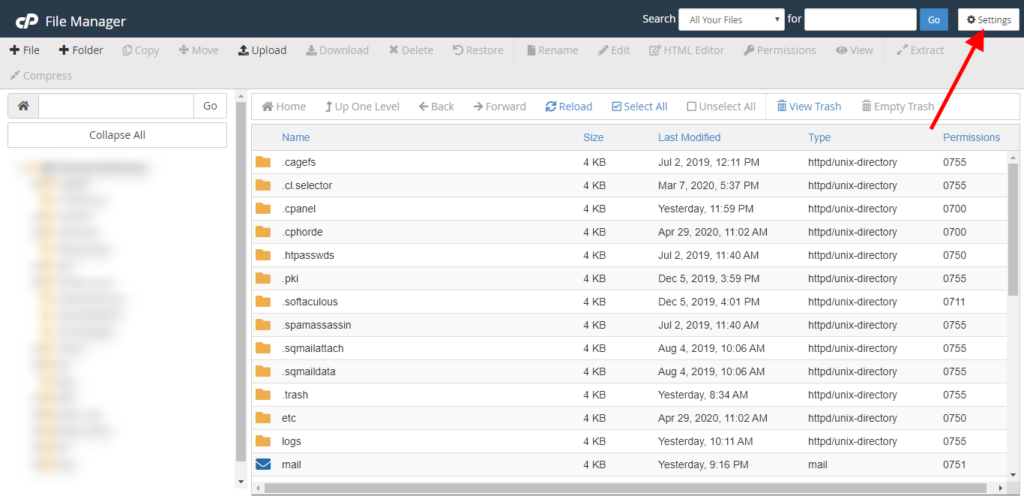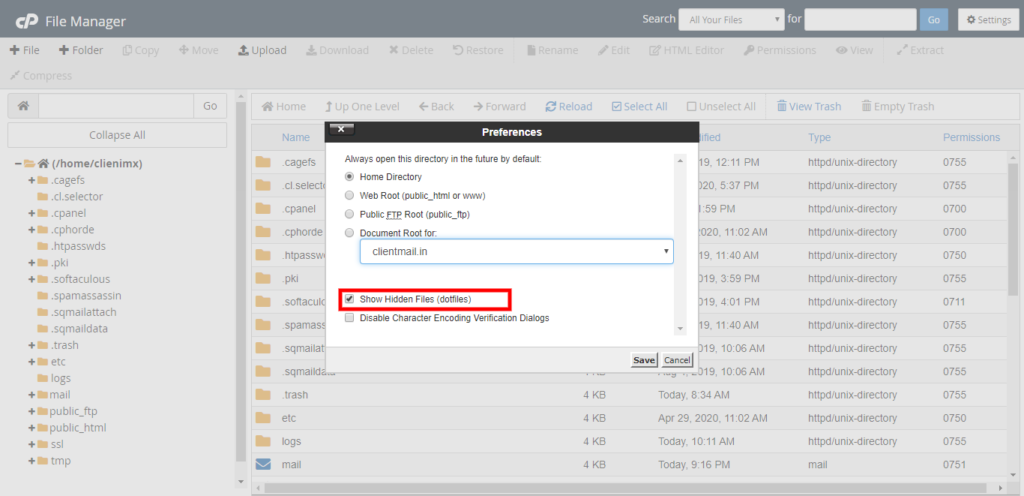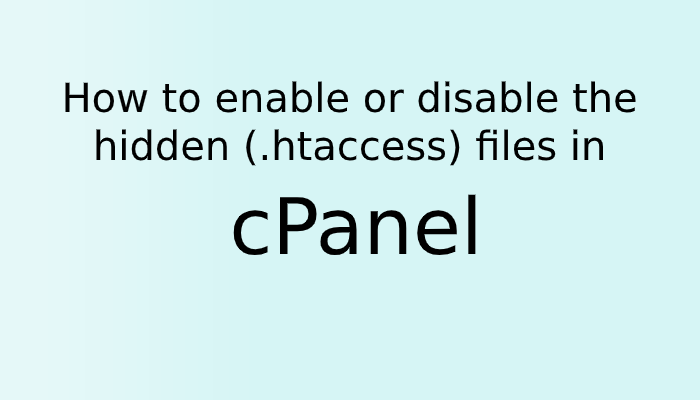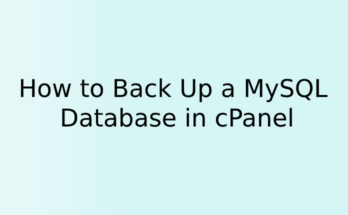cPanel is one of the most popular control panels. It has many features that make it a very powerful easy to use tool for the developer. It allows the developer to organize the website very easily without jumping into complex Linux coding. Normally all web hosting companies provide cPanel on their hosting package.
Many users ask us how they can see the .htaccess files for their websites in cPanel File Manager. By default, such files are not shown.
Many time we need to make some changes in .htaccess and other hidden files in the website but when you try to find it using FTP it won’t show there some time, then we have to manually enable it from Cpanel
To Enable or see the hidden files in cPanel follow these steps:
- Log into cPanel account
- Go to File Manager in Files Section
- Now click to the top-right *Settings button
- Then on click on Show Hidden Files (dotfiles) in the Preferences window
- Save it
- Now you can see all the hidden files (including .htaccess files) in File Manager and FTP panel